The imgui-knobs library provides knob widgets to dear imgui like these:
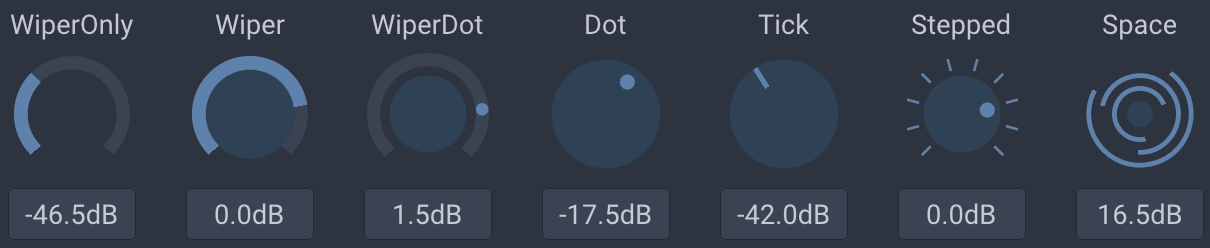
Enabling the module
To enable the knobs module, update your uvproj.yaml so
that the knobs key under enabled-modules is
set to true like this:
name: "MyProject"
version: "1.0.0.0"
engine-version: "1.0.0.0"
enabled-modules:
knobs: trueThen, regenerate the modules cache by running the following command:
user $ https://madladsquad.com/UVKBuildTool --generate <project directory>After that, refresh your CMake project with
cmake ..!
Next, include the Modules.hpp header in your components,
like this:
#include <Modules/Modules.hpp>Event safety
The entire module is flagged as event safe at
All ready
Testing out the module
In one of your widgets, add the following code to your tick function:
static float value = 0;
if (ImGuiKnobs::Knob("Volume", &value, -6.0f, 6.0f, 0.1f, "%.1fdB", ImGuiKnobVariant_Tick)) {
// value was changed
}Compile and run.
Learning the module
To learn more about the knobs module, navigate to the imgui-knobs GitHub repository.
Checking for the module
To check for the module at compile time, use the
UIMGUI_KNOBS_MODULE_ENABLED macro.
Runtime checking can be done using the knobs member of
the ModuleSettings struct. More info can be found here.
C API
We provide a C API for the knobs module as part of the cimgui_extra
project. To use it, simply include
#include <cimgui_extra/cimgui-knobs.h>.
- Home
- Beginner content
- Install guide
- Creating and using the UI components
- The Instance
- The Init Info struct
- Building better titlebar menus
- Textures
- Logging
- Unicode support
- Additional features
- Client-side bar
- Custom type definitions
- Memory management
- C API development
- Config files and Folders
- Interfaces
- Internal Event safety
- Customising the build system
- Modules system
- Collaborating with others
- Advanced content
- Loading dynamic libraries at runtime
- Understanding the library layout
- Compilation mode modifiers
- Supporting plugins
- Production export and deployment
- OS integration tips
- Targeting WASM
- Using a custom rendering engine:
- Using a custom windowing backend:
- Developer and contributor resources
- Misc