The InitInfo struct in the Instance.hpp
header is responsible for data needed to initialise the framework. The
members of the struct can be seen below:
struct InitInfo
{
std::vector<InlineComponent*> inlineComponents;
std::vector<TitlebarComponent*> titlebarComponents;
std::vector<WindowComponent*> windowComponents;
// Provide a global data struct to be shared with all components
void* globalData = nullptr;
bool bGlobalAllocatedOnHeap = true; // Set this to false if the global is a stack pointer
GenericRenderer* customRenderer = nullptr;
GenericTexture* customTexture = nullptr;
UImGui_CInitInfo* cInitInfo = nullptr;
FString frameworkLibraryDir;
FString applicationDir;
FString applicationLibraryDir;
FString configDir;
FString projectDir;
FString contentDir;
FString frameworkIncludeDir;
FString applicationIncludeDir;
};The 3 arrays contain generic pointers to the different components that should be rendered.
The globalData void pointer contains data that you can
fetch on demand in any component by calling
UImGui::Instance::getGlobal().
When cleaning up the globalData, we will automatically
default to calling free on it. If the pointer is stack
allocated, however, this will result in a segmentation fault. For that
reason, you need to set bGlobalAllocatedOnHeap to
false.
The customRenderer and customTexture
pointers refer to custom renderer and texture renderer backends. More
info can be found here
The customWindow pointer refers to the custom window
backend. More info can be found here
The cInitInfo variable is explained in the C
API section.
Directory strings
The following members of the InitInfo struct are used to
access framework configuration and resource files:
FString frameworkLibraryDir;
FString applicationDir;
FString applicationLibraryDir;
FString configDir;
FString projectDir;
FString contentDir;
FString frameworkIncludeDir;
FString applicationIncludeDir;When an instance is generated from the UVKBuildTool, the
constructor contains the following code, which initialises the variables
above:
MyProject::Instance::Instance()
{
initInfo =
{
UIMGUI_INIT_INFO_DEFAULT_DIRS,
};
}This macro and other directory macros can be found under the
Generated/Config.hpp file, which looks like this:
#pragma once
// Default defines for these directories. They will only be defined while compiling for production
#ifndef UIMGUI_FRAMEWORK_LIBRARY_DIR
#define UIMGUI_FRAMEWORK_LIBRARY_DIR "."
#endif
#ifndef UIMGUI_APPLICATION_DIR
#define UIMGUI_APPLICATION_DIR "."
#endif
#ifndef UIMGUI_APPLICATION_LIBRARY_DIR
#define UIMGUI_APPLICATION_LIBRARY_DIR "."
#endif
#ifndef UIMGUI_CONFIG_DIR
#define UIMGUI_CONFIG_DIR ".https://madladsquad.com/Config/"
#define UIMGUI_PROJECT_DIR ".https://madladsquad.com/"
#endif
#ifndef UIMGUI_CONTENT_DIR
#define UIMGUI_CONTENT_DIR ".https://madladsquad.com/Content/"
#endif
#ifndef UIMGUI_FRAMEWORK_INCLUDE_DIR
#define UIMGUI_FRAMEWORK_INCLUDE_DIR ".https://madladsquad.com/Framework/"
#endif
#ifndef UIMGUI_APPLICATION_INCLUDE_DIR
#define UIMGUI_APPLICATION_INCLUDE_DIR ".https://madladsquad.com/Source/"
#endif
#define UIMGUI_INIT_INFO_DEFAULT_DIRS \
.frameworkLibraryDir = UIMGUI_FRAMEWORK_LIBRARY_DIR, \
.applicationDir = UIMGUI_APPLICATION_DIR, \
.applicationLibraryDir = UIMGUI_APPLICATION_LIBRARY_DIR, \
.configDir = UIMGUI_CONFIG_DIR, \
.projectDir = UIMGUI_PROJECT_DIR, \
.contentDir = UIMGUI_CONTENT_DIR, \
.frameworkIncludeDir = UIMGUI_FRAMEWORK_INCLUDE_DIR, \
.applicationIncludeDir = UIMGUI_APPLICATION_INCLUDE_DIRWhen compiling for production, these compiler definitions change to
the prefix and configuration in the uvproj.yaml file. More
on production deployment here.
Rendering the Hello, World application
2 entries ago, we started a hello world application, but we still
haven't initialised it yet. Let's render that text! Enter your
Instance.hpp file under Source. It should look
like this:
#pragma once
#include <Framework.hpp>
namespace UntitledTextEditor
{
class UIMGUI_PUBLIC_API Instance : public UImGui::Instance
{
public:
Instance();
virtual void begin() override;
virtual void tick(float deltaTime) override;
virtual void end() override;
virtual ~Instance() override;
virtual void onEventConfigureStyle(ImGuiStyle& style, ImGuiIO& io) override;
private:
};
}First, include the hello.hpp file above and create an
instance of the hello class as a member variable.
In your Instance.cpp file, all you need to do is modify
the InitInfo. Simply put this line into your constructor so
that it looks like this:
UntitledTextEditor::Instance::Instance()
{
initInfo.inlineComponents = { &hello };
}And run your application. We have a hello world message!
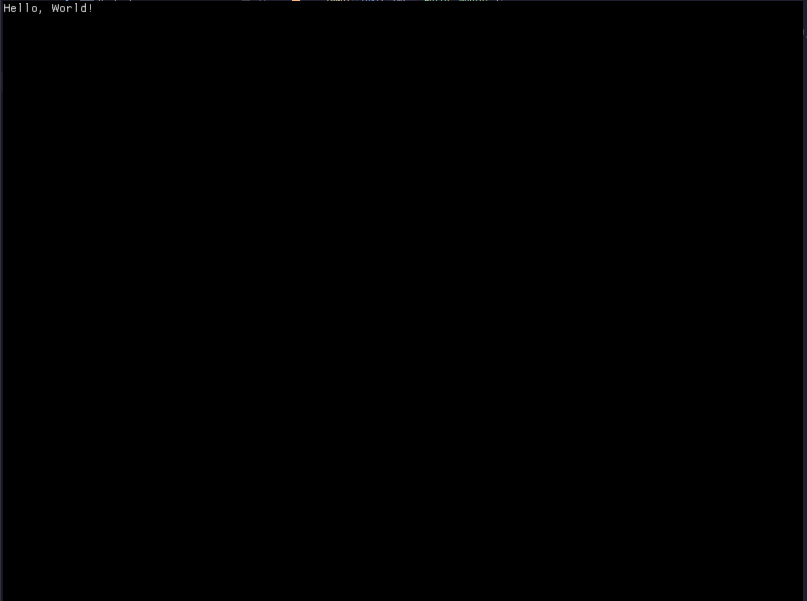
Event safety
The entire module is flagged as event safe at
Any time.
C API
The UImGui_CInitInfo
struct
The C++ version of InitInfo contains a pointer to a
struct of type UImGui_CInitInfo, which is the C API version
of the InitInfo struct. The 2 structs are completely
separate and are not replaced by one another at any point.
The UImGui_CInitInfo struct looks like this:
typedef struct UImGui_CInitInfo
{
UImGui_CComponentHandle* inlineComponents;
size_t inlineComponentsSize;
UImGui_CComponentHandle* titlebarComponents;
size_t titlebarComponentsSize;
UImGui_CComponentHandle* windowComponents;
size_t windowComponentsSize;
UImGui_CInstanceRegularFun* constructFuncs;
size_t constructSize;
UImGui_CInstanceRegularFun* beginFuncs;
size_t beginSize;
UImGui_CInstanceTickFun* tickFuncs;
size_t tickSize;
UImGui_CInstanceRegularFun* endFuncs;
size_t endSize;
UImGui_CInstanceRegularFun* destructFuncs;
size_t destructSize;
void* globalData;
bool bGlobalAllocatedOnHeap;
UImGui_CGenericRenderer* customRenderer;
UImGui_CGenericTexture* customTexture;
UImGui_CGenericWindow* customWindow;
} UImGui_CInitInfo;Here there are the familiar 3 events, which store C component
handles. Additionally, there are the 2 variables related to global data,
globalData and bGlobalAllocatedOnHeap, which
are separate from their C++ equivalents.
Finally, there are the Instance events, which can be
used to bind to the global instance's events. They are the
following:
constructFuncs- Called in the constructorbeginFuncs- Called on begin eventtickFuncs- Called on tick eventendFuncs- Called on end eventdestructFuncs- Called in the destructor
These events are of type UImGui_CInstanceRegularFun,
which expands to void(*)(UImGui_CInitInfo*), except for
tickFuncs, which is of type
UImGui_CInstanceTickFun, which expands to
void(*)(UImGui_CInitInfo*, float).
All arrays, have their according size variables of type
size_t, which must be set correctly.
Interacting with the C API
There are 3 functions that can be used to interact with the C
Instance and InitInfo API:
UImGui_Instance_setCInitInfo- given a pointer to aUImGui_CInitInfostruct, it sets the C init infoUImGui_Instance_getCppInitInfoGlobalData- Returns the global data pointer from the C++ side, given a pointer to aboolthat will be populated with the C++ value ofbGlobalAllocatedOnHeapUImGui_Instance_getCLIArguments- Returns the array of CLI arguments of typechar**, given a pointer to anint, which will be set to the number of arguments.- The rest - Returns a
UImGui_Stringpointing to the directory strings in the C++InitInfostruct
- Home
- Beginner content
- Install guide
- Creating and using the UI components
- The Instance
- The Init Info struct
- Building better titlebar menus
- Textures
- Logging
- Unicode support
- Additional features
- Client-side bar
- Custom type definitions
- Memory management
- C API development
- Config files and Folders
- Interfaces
- Internal Event safety
- Customising the build system
- Modules system
- Collaborating with others
- Advanced content
- Loading dynamic libraries at runtime
- Understanding the library layout
- Compilation mode modifiers
- Supporting plugins
- Production export and deployment
- OS integration tips
- Targeting WASM
- Using a custom rendering engine:
- Using a custom windowing backend:
- Developer and contributor resources
- Misc